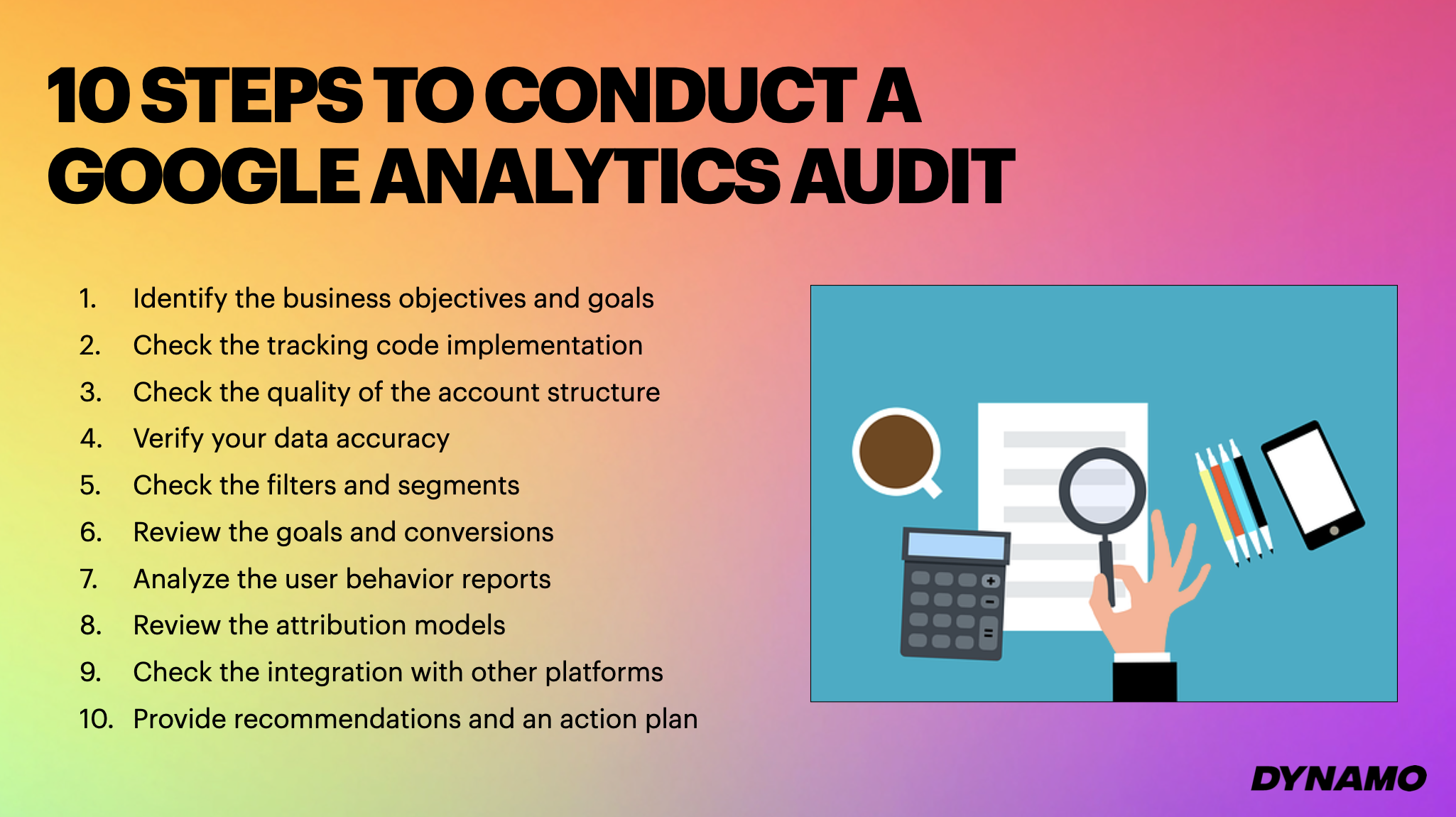Boost Your Marketing Outcomes with Our Google Analytics Audit Service
Why Choose Our Google Analytics Audit Service?
Welcome to our Google Analytics Audit Service, the solution for CEOs and CMOs who need to prove their marketing outcomes to the business bottom line without breaking the bank. If you are struggling to prove the ROI of your marketing campaigns, or you want to improve your customer acquisition and retention rates without breaking the bank, our Google Analytics Audit Service is here to help.
With our comprehensive audit of your audience reports, behavior reports, acquisition reports, and conversion reports, we'll identify the gaps in your metrics and reports and provide recommendations for improvement. Our team of experts will also guide you through the transition to Google Analytics 4 (GA4) to ensure that you're not missing any metrics or standard reports, and that your conversion tracking is seamless.
Sound good? Keep reading.
Google Analytics Audit Service | Comprehensive Audit & Recommendations
Imagine a world where your marketing campaigns are driving significant revenue growth for your business. Customers are returning to make purchases, and you're receiving a steady stream of organic traffic from Google, Direct, Paid, and Email channels. You're also reducing your customer acquisition costs, and your return on investment is increasing over time.
Our Google Analytics Audit Service will deliver on this promise.
Our team of Google Analytics Certified experts will conduct a thorough audit that uncovers the story within the story, while identifying areas of improvement that can expand on areas of strength as well as areas of weakness. This is more than a data dump, though. Each audit is personalized, and includes actionable steps to take to immediately improve your performance and outcomes.
Here's what some of our satisfied clients have to say:
"Thanks to the Google Analytics Audit Service, we were able to optimize our marketing campaigns and improve our ROI by over 30%. Highly recommend!" - Sarah, Marketing Director
"The team at Dynamo was incredibly helpful in guiding us through the transition to GA4. They helped us avoid missing metrics and reports, and now we have a more comprehensive view of our marketing performance." - John, CEO
Are you ready to get started?
If you're looking to prove your marketing outcomes to the business bottom line and optimize your campaigns, now is the time to act. Contact us today to schedule your Google Analytics Audit Service and take the first step towards driving significant revenue growth for your business.
Need more time to decide? Read on for a detailed look at the 10 steps in our Google Analytics audit.
1. Identify the business objectives and goals, and where you are today
The first thing we do is understand your broader business goals, and then we work to understand the role marketing and advertising can play in achieving those goals. Everyone’s goal is to sell, but understanding your current efforts and success to date is critical to understanding how to get to more sales.
As such, there are different types of business goals and objectives that a company may have, and the marketing and advertising KPIs and metrics that correspond to them will vary depending on the specific goal. This is what we will look for on your behalf, and the metrics we will prioritize when doing so.
Here are some examples:
Increase Sales: The goal is to increase revenue and profit by selling more products or services.
Advertising KPIs and Metrics: Revenue, conversion rate, average order value (AOV), sales growth, customer lifetime value (CLV), customer acquisition cost (CAC), return on advertising spend (ROAS).
Increase Brand Awareness: The goal is to increase the visibility and recognition of the brand among the target audience, whether on a national level, or on a local level where there is abundant competition.
Advertising KPIs and Metrics: Impressions, reach, share of voice, brand recall, social media engagement, website traffic, brand mentions.
Improve Customer Retention: The goal is to increase customer loyalty and reduce churn rate by improving the overall customer experience.
Advertising KPIs and Metrics: Customer retention rate, repeat purchase rate, customer satisfaction score (CSAT), Net Promoter Score (NPS), customer lifetime value (CLV), customer engagement.
Expand Market Share: The goal is to increase the company's market share by growing the customer base and capturing more market share from competitors.
Advertising KPIs and Metrics: Market share, customer acquisition rate, conversion rate, sales growth, customer satisfaction, competitive benchmarking.
Increase Website Traffic: The goal is to drive more visitors to the company's website.
Advertising KPIs and Metrics: Website traffic, bounce rate, time on site, pageviews, unique visitors, search engine rankings, click-through rate (CTR), cost per click (CPC).
Generate Leads: The goal is to attract potential customers and capture their contact information for further follow-up and nurturing.
Advertising KPIs and Metrics: Lead volume, conversion rate, cost per lead (CPL), lead quality, email open and click-through rates, form submission rate.
Improve Conversion Rate: The goal is to increase the percentage of website visitors who take a desired action, such as making a purchase or filling out a form.
Advertising KPIs and Metrics: Conversion rate, A/B testing results, cart abandonment rate, checkout completion rate, lead-to-sale conversion rate.
2. Check the tracking code implementation
Next, it is critical to understand that you have the proper tracking in place to ensure Google Analytics is properly set-up to not only receive the key data you need, but also that it is organized logically and consistently for reading and reporting.
Here are the steps we take to ensure your tracking is dialed-in.
Correct Tracking Code Installation: Check if the tracking code is installed correctly on all pages of the website. Verify that the tracking code appears on every page of the website and is placed in the correct location on the page.
Tracking Code Version: Ensure that the website is using the latest version of the Google Analytics tracking code.
Tracking Goals: Verify that goals are set up and tracking properly in Google Analytics. Check if the goals are aligned with the business objectives of the website.
E-commerce Tracking: If the website has an e-commerce component, ensure that e-commerce tracking is set up properly to track transactions, revenue, and product performance.
Cross-Domain Tracking: If the website spans multiple domains or subdomains, ensure that cross-domain tracking is set up correctly to track user behavior across all domains.
Event Tracking: Check if events are set up and tracking correctly. Events are user interactions with website content that can be tracked, such as clicks on buttons, video plays, or form submissions.
Custom Dimensions and Metrics: If the website is using custom dimensions and metrics, ensure that they are set up correctly and being tracked properly.
Filters and Segments: Check if filters and segments are set up correctly and are being applied properly. Filters and segments can be used to exclude certain traffic or to focus on specific subsets of data.
Data Accuracy: Verify that the data being collected is accurate and consistent across all pages of the website. Check if there are any discrepancies between Google Analytics data and other data sources.
Tag Manager: If the website is using a tag manager, ensure that it is set up correctly and is firing all necessary tags.
3. Check the quality of the account structure
Your Google Analytics account structure is an easy component to overlook, but having an expert-level account structure not only makes it easier to navigate, it also ensures you are prepared to be efficient and productive when evaluating performance, pulling reports, and more.
In our Google Analytics audit, we look at the following things:
Account and Property Setup: Verify that the account and property are set up correctly and follow best practices. Check if the account has multiple properties set up to separate data for different websites or apps.
Views: Ensure that views are set up properly to filter and segment data, and to control access for different users. Check if there are separate views for raw data, test views, and filtered views.
Filters: Check if filters are set up correctly to exclude internal traffic, spam traffic, and other irrelevant traffic from the data.
Goals: Verify that goals are set up properly and aligned with business objectives. Check if there are different types of goals set up, such as destination, duration, pages/screens per session, and events.
E-commerce Tracking: If the website has an e-commerce component, ensure that e-commerce tracking is set up properly to track transactions, revenue, and product performance.
Custom Dimensions and Metrics: Check if custom dimensions and metrics are set up to capture additional data that is not included in the default Google Analytics reports.
Attribution Modeling: Check if attribution modeling is set up correctly to give credit to different marketing channels for their contribution to conversions.
User Management: Ensure that user management is set up properly to control access and permissions for different users, and to maintain data security.
Annotations: Verify that annotations are set up to document significant events or changes that may impact the data.
Google Tag Manager Integration: Check if Google Tag Manager is set up correctly to manage tags and tracking code implementation, and to simplify tracking across different platforms.
4. Verify your data accuracy
Verifying data accuracy in a Google Analytics audit is crucial for obvious reasons. It is essential for making informed business decisions based on actual user behavior, which can help you to optimize your website, marketing campaigns, and overall digital strategy.
Specifically, we are looking to identify tracking errors, inaccurate conclusions, optimize performance, better allocate budget, and demonstrate ROI.
Here are the steps we take to verify your data accuracy:
Data Collection: Verify that the tracking code is implemented correctly on all relevant pages of the website, and that there are no missing or duplicate tags. Check if the tracking code is firing on the expected events, such as pageviews, clicks, form submissions, etc.
Configuration: Verify that the configuration of the tracking code is set up correctly, such as enabling e-commerce tracking, setting up goals, and adding custom dimensions and metrics.
Filters: Check if the filters are set up correctly to exclude internal traffic, spam traffic, and other irrelevant traffic from the data.
Sessions: Verify that the sessions are being tracked correctly, and that there are no missing or duplicated sessions.
Pageviews: Check if the pageviews are being tracked correctly, and that there are no missing or duplicated pageviews.
Events: Verify that the events are being tracked correctly, and that there are no missing or duplicated events. Check if the event categories, actions, and labels are set up correctly.
E-commerce: If the website has an e-commerce component, verify that the e-commerce data is being tracked correctly, including transactions, revenue, and product performance.
Attribution: Verify that the attribution models are set up correctly to give credit to different marketing channels for their contribution to conversions.
User Management: Verify that user management is set up correctly, including access and permissions for different users, and data security measures.
Cross-Device Tracking: Verify that cross-device tracking is set up correctly to track user behavior across multiple devices.
5. Check filters and segments
When verifying filters and segments in a Google Analytics audit, we ensure that the filters and segments in your Google Analytics account are correctly implemented, accurately capturing data, and providing meaningful insights for your business. This will help you to make better-informed decisions based on the data, and optimize your digital strategy accordingly.
Here’s what it includes:
Correct Implementation: Verify that the filters and segments are correctly implemented on the appropriate views in Google Analytics, and that they are capturing the intended data.
Exclusions: Check that filters are properly excluding unwanted traffic, such as internal IP addresses or spam traffic, from the data to ensure accurate reporting.
Inclusions: Verify that filters are properly including specific traffic, such as traffic from a particular campaign or subdomain, to provide more granular data and insights.
Segment Criteria: Check that segment criteria are set up properly to segment data according to the specific metrics and dimensions that are relevant to your business.
Segment Naming: Verify that segments are named in a clear and consistent manner that makes it easy for users to understand the data they represent.
Active Filters and Segments: Check that the active filters and segments are accurately applied to the data being analyzed, and that they are not interfering with other data or reports.
Historical Data: Verify that the filters and segments have been applied consistently over time, so that historical data remains consistent and comparable with current data.
Understand limitations: Be aware of the limitations of filters and segments in Google Analytics, and understand when it is necessary to use other tools or approaches to analyze data.
6. Review the goals and conversions
When verifying goals and conversions in a Google Analytics audit, we ensure that the goals and conversions in your Google Analytics account are accurately tracking important user behaviors and providing valuable insights for your business.
Note: Some of this work is implied by previous steps, but we check it again at this stage to ensure our interpretation of that information has not changed during the completion of the work.
Relevant and Measurable Goals: Verify that the goals set up in Google Analytics are relevant and measurable for your business. Goals should be aligned with your business objectives and provide actionable insights.
Correct Goal Configuration: Ensure that the goal configuration is correct, including the goal type, goal details, and the correct destination URL or event tracking.
Goal Funnels: Verify that goal funnels are set up properly, and that the steps in the funnel are accurately reflecting user behavior.
Attribution Settings: Check that attribution settings are properly configured to ensure that conversions are attributed accurately to the appropriate channels.
Conversion Value: Check that conversion values are correctly assigned to goals, so that you can understand the monetary value of each goal completion.
Cross-Device Conversions: Verify that cross-device conversions are accurately tracked, so that you can better understand how users are interacting with your site across different devices.
Testing: Ensure that goals are tested regularly to verify that they are working properly, and that any issues are identified and resolved in a timely manner.
Historical Data: Check that historical goal data is accurate and consistent, and that goals have been tracked consistently over time.
7. Analyze the user behavior report
Next, we look to gain valuable insights into user behavior on your website and identify opportunities for improving the user experience, increasing engagement, and improving conversions.
Here are the things we look at:
User Flow: Analyze the user flow to see how users move through your website, and identify any roadblocks or bottlenecks that may be hindering user engagement or conversion.
Session Duration: Check the average session duration to see how long users are staying on your website, and identify any patterns or trends in user behavior.
Bounce Rate: Check the bounce rate to see how many users are leaving your website after only visiting a single page, and identify potential issues that may be causing this behavior.
Exit Pages: Identify the top exit pages on your website to see where users are leaving your site, and identify any issues or opportunities for improvement.
Site Search: Analyze the site search data to see what users are searching for on your website, and identify any gaps or opportunities for improving content or navigation.
Device Usage: Analyze the device usage data to see how users are accessing your website, and identify any issues or opportunities for improving the user experience on different devices.
Geo-location: Analyze the geo-location data to see where your website traffic is coming from, and identify any opportunities for targeting specific regions or countries.
User Segmentation: Segment users based on different demographics or behaviors to gain a deeper understanding of their preferences and needs.
8. Review the attribution models
The goal of analyzing attribution models in a Google Analytics audit — and the goal of attribution modeling in general — is to ensure that the data being used to make marketing decisions is accurate and relevant to the business goals. Attribution models aim to recognize, among other things, the overall contribution of various marketing activities to the bottom line, from the top to the bottom of the funnel.
When analyzing attribution models in a Google Analytics audit, here is what we are looking for.
Ensure that all touchpoints between a user and a conversion are being tracked: We check if there are any gaps in the tracking that may be affecting the accuracy of the attribution model. Make sure that all channels and sources are being tracked properly and that there are no missing tracking codes or tags.
Identify the current attribution model being used: And understand its strengths and limitations. This will help you evaluate whether it's the right model for your business and whether it's providing accurate insights.
Learn how the conversion paths are being analyzed: We check to determine the most effective channels and touchpoints. Evaluate whether the paths being analyzed are providing useful insights and whether there are any potential issues with the data.
Identify any custom attribution models being used: We then evaluate whether they are accurately reflecting the business goals and customer behavior.
Identify any discrepancies in the attribution data: Then, we identify any potential issues or errors that may be affecting the accuracy of the data.
9. Check the integration with other channels
When checking the integration with other channels in a Google Analytics audit, we are aiming to ensure that the data being collected is accurate, complete, and integrated across all channels to provide a holistic view of customer behavior and marketing performance. (Said another way, it’s our job to make sure every channel plays nicely together in the sandbox).
Here is what we are looking for:
Ensure all channels are being tracked and integrated properly: Check if all the channels that drive traffic to the website are being tracked and integrated properly with Google Analytics. Ensure that tracking codes or tags are correctly implemented across all channels and that data is being collected accurately.
Check that cross-domain tracking and subdomain tracking are set up correctly: Check if cross-domain tracking and subdomain tracking are set up correctly to ensure that the user journey across different domains or subdomains is tracked seamlessly.
Validate that offline conversions are being tracked and integrated with online data: Check if offline conversions, such as phone calls or in-store purchases, are being tracked and integrated with online data to provide a complete picture of customer behavior.
Check that website goals and events are set up correctly: Check if website goals and events are set up correctly to measure the success of marketing campaigns and customer engagement. Ensure that the goals and events are aligned with the business objectives and provide relevant insights.
Ensure that data integrations with other platforms are set up correctly: Check if data integrations with other platforms, such as Google Ads, social media platforms, or CRM systems, are set up correctly to ensure that data is being shared seamlessly and accurately.
10. Provide recommendations and action plan
All of the best observations and insights in the world are hollow without a logical, actionable game plan for implementation. Our goal in this stage of the Google Analytics audit is to provide a clear and actionable roadmap for improving data accuracy, analysis, and reporting to help stakeholders make better-informed decisions that drive business growth.
Here’s what it includes:
Prioritized recommendations: Provide a prioritized list of recommendations based on the severity of the issues and their impact on the business objectives. This will help stakeholders understand which recommendations should be implemented first to have the greatest impact.
Specific action items: Provide specific action items that need to be taken to implement the recommendations. This could include technical changes, updates to tracking codes or tags, and changes to reporting and analysis processes.
Timelines and milestones: Provide timelines and milestones for each action item to ensure that the implementation process stays on track and is completed within a reasonable timeframe.
Resources needed: Identify the resources needed to implement the recommendations, such as personnel, budget, or technology. This will help stakeholders understand the full scope of the implementation process.
Expected outcomes: Clearly define the expected outcomes of the implementation process, such as improved data accuracy, more insightful reporting, and increased ROI. This will help stakeholders understand the value of the recommendations and the impact they will have on the business.
Ongoing maintenance: Provide recommendations for ongoing maintenance and monitoring to ensure that the implementation is successful and continues to provide value over time. This could include regular audits, data quality checks, and updates to tracking codes or tags.